Editor's review
This is a viewer for the MS Project files.
MOOS Project Viewer is a free online Microsoft Project viewer that can open any MS Project file type (MPP, MPT, MPX and XML). The viewer will let you work with all the available file types that work with MS Project, meaning that it will let you view Microsoft Project versions 2000, 2003, 2007 and 2010. Being Java based, it will run in any of the popular platforms like the Windows, Mac as well as the Linux. Most real life projects, usually, have partners, collaborators who need not invest in a full- fledged MS Project seat. These partners would still need to look at the project documents. This viewer would enable that. These teams need not work with printed reports or static reports. This viewer will enable seeing details that cannot be brought out in printed reports.
You can zoom in/out, collapse/expand, show/hide, resize, etc. That can create opportunities for a more effective collaboration. Working with the interface is easier than with the MS Project. The GANTT charts, most crucial part of collaborating on a project, can be viewed on a wide range of time scales. This can vary from minutes to years. The ability to show/hide, arrange or resizing also adds to this Gantt viewing flexibility. These two features together let you view the project timelines at whatever detail is convenient to you. Color coding can be used effectively on the task bars in the chart. This is a very useful too.


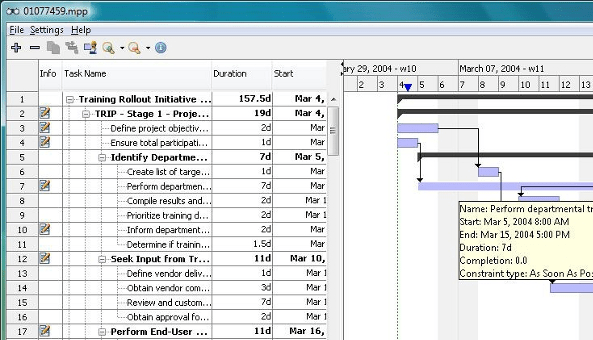
User comments